- Graphic software
combines advanced photo editing, drawing & text tools for all your
graphic design needs.
- Includes photo editing
and composition features that compete with the best standalone photo
editors.
- Offers intuitive,
professional level vector drawing tools.
- Ultra fast processing,
perfect when working with hi-res photos or complex illustrations
Please note that this product is non-returnable and non-refundable.
Simply better images
With Xara Photo &
Graphic Designer, you can get the most out of your photos and create your own
drawings or turn sketches into vector art – all in one program! It’s perfect
for all photography enthusiasts, illustrators and digital artists.
·
Fast, powerful image optimization
·
All the essential for image retouching
·
Creative photo collages
·
Automatic panorama montages
·
Freehand drawing & painting
·
Intuitive 3D design
IMAGE OPTIMIZATION
Selective Light & Shadow Editing
Pictures taken outside on a sunny day often have
areas that are too bright or too dark. You can correct this with precise
adjustments to lighter or shadowed areas. This helps to make the details in
your photos more visible.
Intelligent Scaling & Zoom
Change the width and height of the image or
enlarge specific parts. This prevents image elements, e.g. people, from
becoming distorted. It's a great way to create website headers.
Customize Specific Areas
Select specific parts of the image using the Section Tool and edit them
separately. This can be used to draw the viewer's attention to specific elements
by making them brighter and darkening the surrounding elements. It can also be
used to correct parts of the image that are poorly exposed.
Remove Distortions
"Converging lines" often occur when taking photos of buildings using
a wide angle lens. These are in fact parallel lines that meet at a single point
in the distance. This can be corrected with a single click.
Adjust Brightness &
Contrast
Use the photo tool to optimize contrast and brightness and give your images
more brilliance, or reduce contrast to create a vintage look. Innovative
technology guarantees the details in your photos are never lost.
Cut & Level
Select a new image section or easily adjust the format. A grid is displayed to
help you make the perfect cut. You can also use guidelines to ensure straight
alignment.
Color Correction
Easily optimize hue, brightness and saturation of certain color ranges. For
instance, you can add more saturation to the green shades in a country
landscape or adjust red shades in people's faces.
Resharpen
Make your images razor sharp. There are two tools you can use for this:
·
The slider in the photo optimization tools
·
Detailed "Unsharp Mask" filter
Customize Specific Areas
Select specific parts of the image using the Section Tool and edit them
separately. This can be used to draw the viewer's attention to specific
elements by making them brighter and darkening the surrounding elements. It can
also be used to correct parts of the image that are poorly exposed.
Remove Distortions
"Converging lines" often occur when taking photos of buildings using
a wide angle lens. These are in fact parallel lines that meet at a single point
in the distance. This can be corrected with a single click.
Adjust Brightness &
Contrast
Use the photo tool to optimize contrast and brightness and give your images
more brilliance, or reduce contrast to create a vintage look. Innovative
technology guarantees the details in your photos are never lost.
Cut & Level
Select a new image section or easily adjust the format. A grid is displayed to
help you make the perfect cut. You can also use guidelines to ensure straight
alignment.
Color Correction
Easily optimize hue, brightness and saturation of certain color ranges. For
instance, you can add more saturation to the green shades in a country
landscape or adjust red shades in people's faces.
Resharpen
Make your images razor sharp. There are two tools you can use for this:
·
The slider in the photo optimization tools
·
Detailed "Unsharp Mask" filter
Related Products
Tags: MAGIX Xara Photo & Graphic Designer 12, MAGIX Xara, MAGIX Xara Photo & Graphic Designer, Photo & Graphic Designer 12
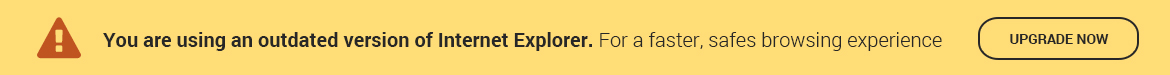

-637x637.jpg)
-133x133.jpg)
-133x133.jpg)
-637x637.jpg)
-270x270.jpg)
-270x270.jpg)